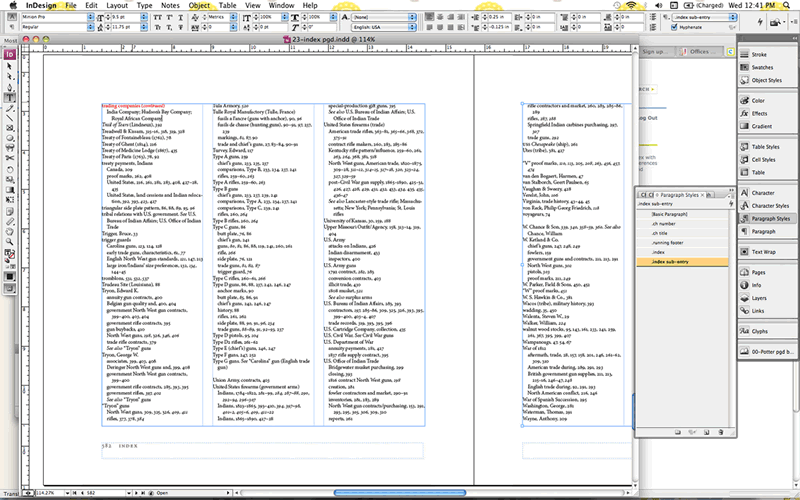If you’ve ever tried to work with InDesign, it is likely you got frustrated at some point and gave up. The program is very unique from those that most of us have experienced. The courses we took in school didn’t cover something as complex as InDesign, and we became accustomed to Word, Excel, and PowerPoint. I however, did get the chance to work with InDesign for my high school newspaper, The Pawprint, when, during my senior year, the news staff made the decision to switch from Microsoft Word to Adobe for a more sophisticated design in our paper. Despite my adviser’s good intentions, we were never given any instruction and often found ourselves completely frazzled. You can imagine my anxiety when Ariane told me we would be working in InDesign. Yikes.
Although I clearly had preconceived notions about the program, once given instruction, I was able to pick up the quirks of InDesign fairly quickly. It’s not the program that’s tricky, it’s the fact that we’ve learned something different, so the new fashion isn’t ingrained in us as Word is. So let me tell you a little about InDesign.
InDesign is a software application created by Adobe Systems. It developed out of PageMaker, another Adobe application. QuarkXpress stole the limelight from PageMaker by 1998, so Adobe was forced to create a new, more powerful program.
InDesign gives you complete control over your publishable work on either print, online, or mobile devices. Although there are currently several different versions of InDesign, we use the CS3 version. Adobe encourages users to browse through their website to find the system that best fulfills their needs.
One of my favorite aspects of InDesign are the panels on the right side of my screen. It is so handy to have all the tools I need close at hand. I mostly use the pages, paragraph, and character style buttons in that area. While working at Capital A, I have been exposed to text options like small caps, which can be found there. I’ve discovered my love of the swatches button, which allows me to put notes in color while editing online. This is a great way to draw attention to something that you think is particularly important and will need to go back to. Recently I added the Glyphs category to my right-hand toolbar. This provides a quick way to add superscript numbers or fractions if you are using an Open Type font that provides these characters. To read more about OpenType, click here.
There are classes and tutorials available for Adobe InDesign, online and otherwise, and many users choose this option for quick instruction. Although I will not disagree with that choice, I can’t say that the memorable experiences I’ve had learning through trial and error are something I regret. I continue to learn something new every time I work in the program, and enjoy the hands-on aspect. And, of course, having Ariane there to guide me is useful in times of extreme frustration.