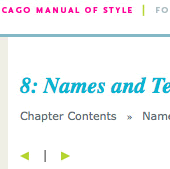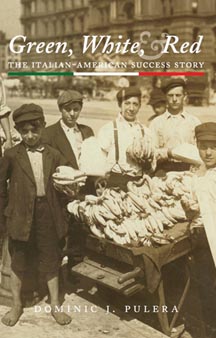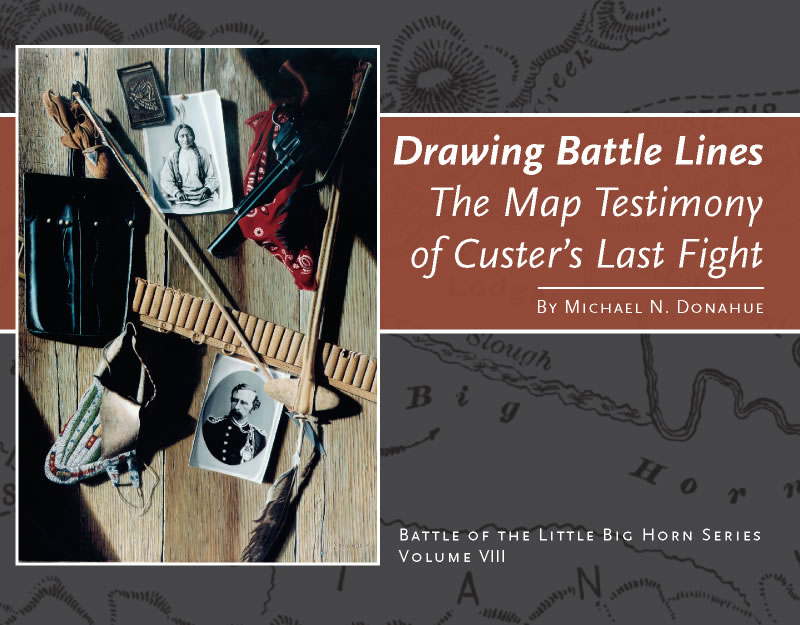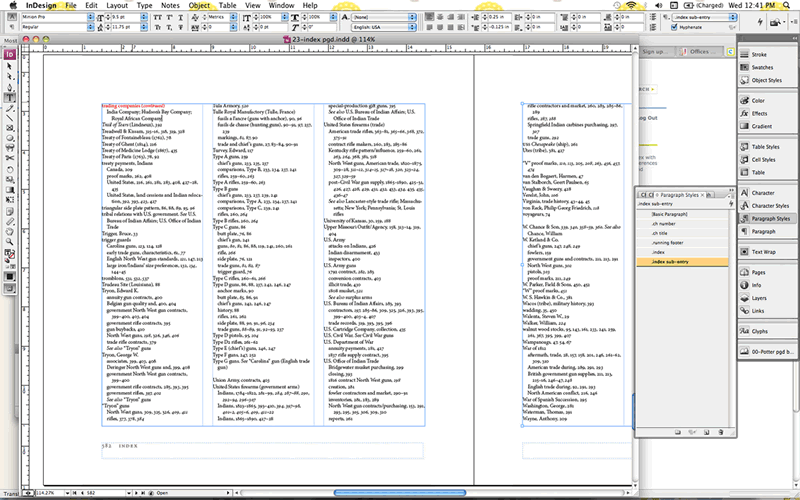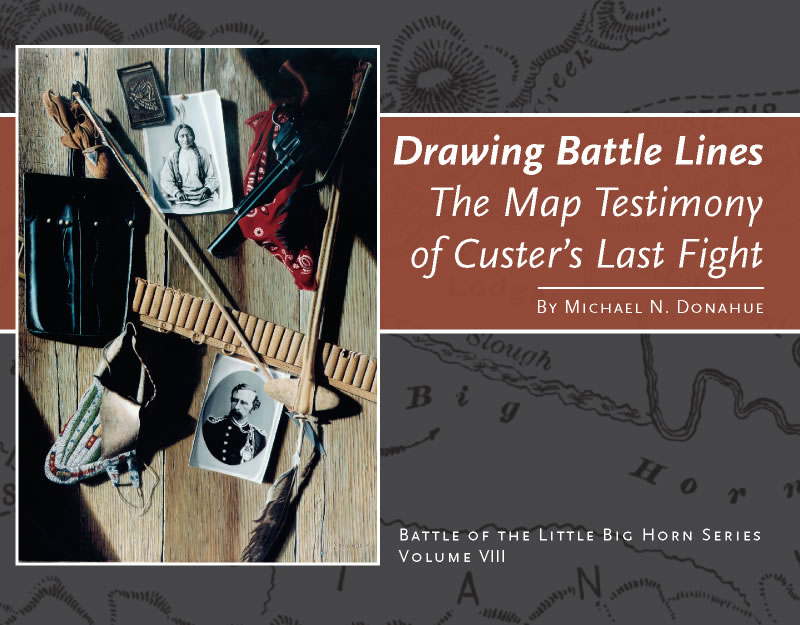 “This is pretty exciting right now,” said Richard Upton as I spoke with him this afternoon. Richard and his wife Frankie allowed me to conduct an interview via telephone to get an inside scoop on the couple as well as the ins and outs of their company, Upton and Sons Publishers/Booksellers.
“This is pretty exciting right now,” said Richard Upton as I spoke with him this afternoon. Richard and his wife Frankie allowed me to conduct an interview via telephone to get an inside scoop on the couple as well as the ins and outs of their company, Upton and Sons Publishers/Booksellers.
Established in 1973, the Upton collection of books focuses on frontier military, western art, and the Northern Plains Indians. The company produces three to four volumes annually and issues catalogs and monthly mailers of Western Americana to help advertise the company as well as new and upcoming books. Richard said they try to do something every month, whether it be a mailer or just a postcard. “If you don’t send something for too long, people move away and you lose contact,” he said.
The company’s location in El Segundo, California, right next to Los Angeles International Airport, has provided some benefits to the business. Occasionally people will call if they have an extensive layover and the Uptons will take them to lunch or take them to their company. Richard says, “It’s nice to connect the voice over the phone with a face.”
Embracing Montana & the Battle of the Little Bighorn
Both Richard and Frankie enjoy playing the trumpet. At a college group, their similar musical talents allowed them to meet one another. After Richard married Frankie and discovered she was from Billings, Montana, he began his personal history lesson.
Although Richard expresses definite interest in Montana, he and his family are from Michigan, where he recalls a childhood past with his dog Skipper. Once Richard began to learn about Frankie’s lineage, he was hooked.
Frankie’s grandfather was in the cavalry at Fort Custer, and after visiting the fort, the Uptons realized the Little Bighorn Battlefield was only sixty miles away. Frankie’s mother showed them her home in Hardin, Montana, which was very close to the battlefield as well. This provided Richard a spark of interest that he decided to pursue with the assistance of his wife.
When the Uptons first began their business, Richard did the research, and Frankie typed their findings on a typewriter. They have found computers to be much more adequate for time management and easy corrections.
They also started out visiting Montana every summer and having book sales and signings there because native Montanans were most interested. Later, they realized that publishing the books might provide monetary gain, as well as a fun challenge. After losing one of their two sons in 1979, Richard and Frankie were provided with even more motivation. Frankie said, “We realized we needed to put our energy into something we could build upon.”
Most often, the Uptons will find an expert on the topic and ask them to write a book for one of their collections. “Most people are flattered and willing to do it,” said Richard. “Sometimes they write more than one.” Although some authors come to Upton & Sons with very promising work, Richard says he prefers to work with people he knows.
So far, the Battle of the Rosebud has been the most popular book for Upton & Sons. Each printing produces 1,000 copies, and the book is already in its fourth printing. It was written by Neil C. Mangum, a historian at the Little Bighorn Battlefield. Richard believes that those sales will be surpassed by Drawing Battle Lines by Michael N. Donahue, a seasonal ranger at the Little Bighorn Battlefield. This book is in its second printing, but it is ready for its third according to Richard.
Although they don’t face many obstacles, Frankie and Richard agreed that they don’t have enough time in the day to get through everything they would like to. Frankie says they have moved to working on just one manuscript at a time. “We depend on one another,” she said. “We love the business; it’s been a good friend to us.”
Despite their full schedule, Richard and Frankie find time for their two grandsons in town. They also try to go to Montana as often as they can, but their business has evolved into a full-time job, and they find it difficult to just pack up and leave.
The Uptons are currently anticipating the arrival of 1,055 copies of First to Arrive on Custer’s Battlefield with the Montana Column to be delivered in a couple days. They have endured a lot of rain lately and are hoping the day of book arrival brings sunny weather.
I found it refreshing talking to two people with so much knowledge and passion for the state I grew up in. And, due to her past job as a telephone operator in Montana in the 1950s, Frankie knew about my hometown, Eureka!
 The winter issue of Overland Journal is at the printer and will be mailed out next week, so I thought I’d share the cover, which I am particularly fond of. The photo was taken by Roger Blair near Gering/Scotts Bluff, Nebraska, where the Oregon-California Trails Association held their annual convention a couple of years ago.
The winter issue of Overland Journal is at the printer and will be mailed out next week, so I thought I’d share the cover, which I am particularly fond of. The photo was taken by Roger Blair near Gering/Scotts Bluff, Nebraska, where the Oregon-California Trails Association held their annual convention a couple of years ago.